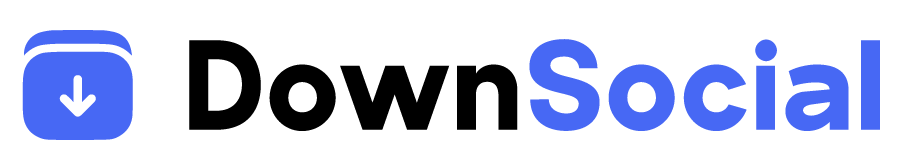You’ve likely wondered: Does Facebook allow users to see who visits their profile? Many users search for this, hoping to unmask who’s quietly creeping on their content. The reality is far more simple—and strict.
In this article you’ll learn whether Facebook lets you see profile views, what limited visibility options exist, how Facebook enforces privacy, what third-party apps claim (and why they’re dangerous), and tips to protect your privacy moving forward.
Why the Curiosity Exists
Human nature drives the desire to peek behind the curtain. On platforms like LinkedIn, you can see profile visitors (though often with limitations). That fuels expectations that every social network provides that insight.
On Facebook—where privacy is already a minefield—many urge for transparency, especially to catch interest, stalkers, or curious acquaintances. But Facebook’s policies and technical architecture forbid revealing who specifically viewed your personal profile.
Official Policy: Facebook Does Not Show Profile Viewers
Facebook’s own Help Center states plainly: “Facebook doesn’t let people track who views their profile.” The platform also asserts third-party apps cannot supply this feature.
Facebook further confirms that you can browse someone’s profile without them knowing. They don’t notify users about profile views.
These policies enforce a baseline of anonymity for users just browsing.
Exceptions: What Facebook Does Reveal
While you can’t see individuals who looked at your profile, Facebook offers limited visibility in certain contexts:
- Stories: When you post a Story (photos/videos that vanish after 24 hours), Facebook lets you see which accounts viewed that Story.
- Live Videos: While live streaming, you can sometimes see who is watching in real time (if they interact or appear in viewer lists during the live session).
- Page Insights (for Pages, not profiles): If you run a Facebook Page or business account, you can access metrics like reach, engagement, and visitor statistics—but you still won’t see which person visited.
- Professional / Creator Mode (Personal Profiles): Facebook now gives some creators access to “Insights” on their profile in terms of reach, demographics, and view counts—but not identities of viewers.
So, even though you see numbers and general data, you never get names of who clicked through your personal timeline.
Why Facebook Blocks Profile-view Tracking
Facebook’s refusal to reveal profile viewers isn’t oversight—it’s deliberate. Here’s why:
- Privacy & Safety
If users saw exactly who viewed their profile, that could foster stalking, harassment, or unwanted attention. Protecting discreet browsing helps maintain safety. - Technical Limitations
Occasionally, users browse while not logged in, or via cached pages. Facebook can’t reliably detect every visitor in all contexts. - Policy & Compliance
Data laws (like GDPR) demand cautious handling of personal data. Exposing profile viewers might violate consent and privacy regulations. - Consistency & Uniformity
Facebook applies one standard across billions of accounts. Rolling out selective “viewer” features would complicate policy enforcement.
Why Many Apps Claim They Can – and Why They Can’t
Constantly you’ll see smartphone apps, browser extensions, or websites promising to reveal who viewed your profile. These are always scams or misleading tools.
- They often ask for your login credentials, which is a red flag.
- They provide fake or generic lists that rely on guesswork or data mining.
- They may spam your contacts, steal personal info, or install malware.
Because Facebook strictly forbids exposing viewer identity, any app claiming to do so must either be breaking policy (and likely already banned) or scamming you.
How to Tell Which Apps Are Fake
Watch for these signs:
- Promises of “See who stalks you” or “Profile Viewer Tracker.”
- Requests for your username and password or full account access.
- “Trial” offers that later force payment.
- Strange authorizations or permissions.
- Low reviews, complaints about accounts being locked.
Never trust apps that demand your Facebook login to show you profile viewers.
Signs Someone May Be Checking Your Profile (Indirect Clues)
Even though you can’t get explicit data, subtle hints can suggest who might be browsing:
- A friend you rarely interact with appears in your “Friends” list ordering.
- New friend requests from people you know only loosely.
- Notifications on old posts or photos (likes, comments) from someone who rarely engages.
- Unseen visitors show up in your “People You May Know” suggestions.
These clues aren’t definitive, but they may hint at who is at least rather curious.
Recent Updates: Insights for Creators
In recent years, Facebook introduced Professional Mode for personal accounts, especially creators or influencers. This gives access to analytics, such as:
- How many account views your profile got over time.
- Demographic breakdown (age ranges, gender, city) of viewers.
- Reach and engagement on posts.
Still, these insights are aggregated and do not include user names. They help you understand your audience size and behavior, not identity.
Also, Meta has shifted to using “views” as a core metric across Facebook and Instagram. Views now count times content appears on screen—even repeated views by the same person. This reinforces metrics over personal identification.
What About Older Workarounds and Myths?
Over time, users have circulated tricks like:
- Inspecting HTML of the profile in browser.
- Using “View Source” and searching “profile viewers.”
- Ordering friends list to see who’s on top.
These do not work. Many are myths or short-lived loopholes that have been closed. Facebook patches exploits quickly.
Impacts on User Behavior
Knowing that profile viewers remain anonymous influences user actions:
- People casually browse without fear of detection.
- Users feel free to explore profiles outside their network.
- Less anxiety about surveillance in social browsing.
From a creator’s viewpoint, anonymity means you can’t personalize strategies to individual lurkers. Instead, you lean on patterns, engagement data, and broader metrics to craft content.
Best Practices to Protect Your Profile Privacy
If you want to control who sees your timeline, follow these recommendations:
- Tighten Privacy Settings
Limit profile visibility to friends only, adjust post visibility, disable public search. - Review Friend Requests Carefully
Avoid adding unknown users who might peek at your content. - Audit Third-Party Connections
Disconnect suspicious apps, revoke permissions, change your password. - Use Story Privacy Controls
Limit story viewers to a curated set of people if you don’t want total transparency. - Enable Two-Factor Authentication (2FA)
Adds protection in case malicious apps try to hijack your account. - Regularly Check Activity Logs
See who liked or commented on old posts. Block or remove users if needed.
These steps don’t prevent visits outright, but they reduce exposure and boost your safety.
Frequently Asked Questions
- Can I see who visited my Facebook profile 30 days ago?
No. Even the “Who viewed your profile?” features rumored to exist are not officially supported. Viewer identity remains private. - Do business pages let me see who visited?
No. You can see aggregate metrics (reach, total clicks) via Page Insights, but not names of individual visitors. - Is there an official Facebook feature that lets creators see viewers?
You can see general analytic data under Professional Mode, but not names. - Could Facebook ever introduce this feature later?
It’s unlikely—privacy, legal restrictions, and internal policy strongly oppose it. - Do the apps claiming to show profile viewers ever work?
No. They’re scams or tools to harvest data. None reliably show real identities.
Conclusion
Facebook does not allow users to see who viewed their personal profile. The platform’s official stance prevents it, and no third-party app can reliably offer that insight. You can only access aggregate analytics or viewers of Stories or Live videos. Recent updates give creators broad view metrics, but identity remains hidden.
The combination of user privacy, policy, and technical constraints ensures Facebook users can browse profiles anonymously. While curiosity persists, your best recourse is to protect your own settings and focus on broader data trends—rather than trying to unmask who clicked your name.