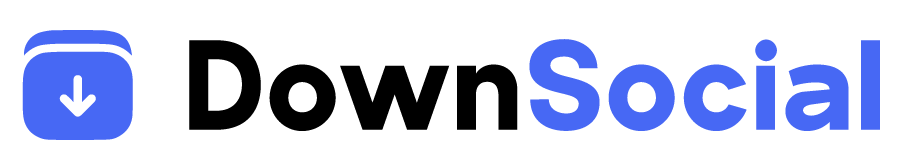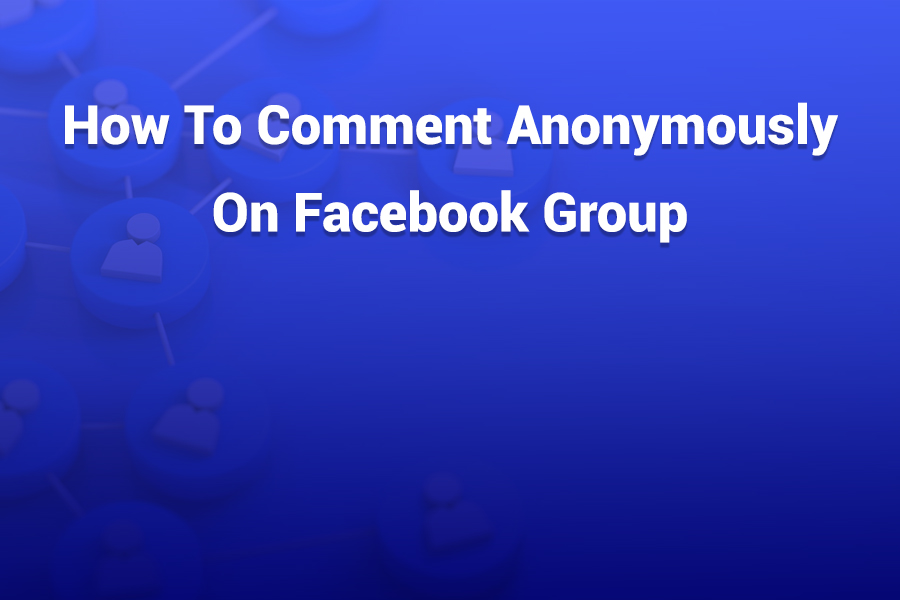Facebook groups today often host deeply personal conversations—from mental health support to relational advice—where many users want to speak but not expose themselves. That’s where anonymous commenting is powerful.
In this article, you’ll learn exactly how to comment anonymously on Facebook group, what the limits are, and how to protect your identity while participating. In this article you will discover how Facebook’s anonymous tools work, step-by-step methods, pitfalls to avoid, privacy best practices, and FAQs.
How Anonymous Comments Work
Anonymous commenting on Facebook groups exists, but with caveats. You cannot anonymously comment on every post. You must first create an anonymous post in a group that supports the feature—and only then can you reply to it anonymously. Other group posts don’t allow anonymous replies.
Facebook still tracks your identity in backend systems and group admins can see who posted or commented. What anonymity gives you is invisibility to general group members—not invisibility to the platform or moderators.
Step 1: Confirm Group Allows Anonymous Posting
Before trying anything, verify the group you wish to join has anonymous posting enabled. If the admin hasn’t turned on that feature, none of the following steps will work. In that case, you cannot comment anonymously in that group.
Step 2: Create an Anonymous Post (Mobile & Desktop)
To comment anonymously, you need your own anonymous thread. Here’s how:
- On mobile (iOS / Android): Open Facebook → tap Menu → Groups → pick the target group → tap “Write something…” → toggle Post anonymously → write your content → submit.
- On desktop/web browser: Log into Facebook → select Groups → open your group → find “Anonymous Post” or “Create anonymous post” option → click it → enable the anonymous toggle → type your post → submit.
That post goes through admin review in many groups. Once approved, it shows up under a generic label like “Anonymous Member” or “Group Participant.”
Step 3: Find Your Anonymous Post and Commen
Once your anonymous post appears in the group feed:
- Scroll until you locate your post or use the “Your Content” filter in group tools.
- Click the Comment box under your own anonymous post.
- Type your reply and submit. That comment stays anonymous to regular members.
You cannot comment anonymously under someone else’s post—even if the group allows anonymous posting. Comments on other posts reveal your name.
Step 4: Edit or Delete Anonymous Comments or Posts
If you later regret what you posted:
- Navigate to Your Content in the group.
- Locate your anonymous post.
- Use the options (⋯ menu) to Edit or Delete the post along with its comments.
- Once deleted, all associated anonymous comments vanish too.
Why Can’t You Comment Anonymously Everywhere?
Facebook’s infrastructure links activity to user accounts. Anonymous posting is a limited overlay—not a full mask. Admins, moderators, and Facebook always see the real profile behind anonymous posts or comments. The system also restricts anonymous commenting only to your own threads, not across all posts. This preserves accountability and limits misuse.
Privacy Risks & Limitations
- Admins and moderators can reveal your real name—even if other members can’t see it.
- If your post or comment includes personally identifiable details (job, location, timeline), your identity may be deduced.
- Facebook’s internal logs record metadata like IP address, device, browser—so technically anonymity is bounded.
- Some groups may disable anonymous posting temporarily or permanently.
- The feature may not yet roll out to all accounts or group types.
Best Practices to Preserve Anonymity
- Avoid personal details: don’t mention your city, workplace, or timeline.
- Use neutral language that doesn’t echo your writing style elsewhere.
- Don’t reuse the same nickname across groups if you want separation.
- Use a fresh device or browser, or incognito mode when posting.
- Consider a VPN to mask your IP.
- Keep your main Facebook account separate; don’t link your anonymous activity to it.
- Update your Facebook app and browser to the latest versions (features may appear or vanish).
- Be patient with admin review — avoid multiple submissions flooding moderators.
Troubleshooting Tips
- If “Post anonymously” toggle doesn’t appear: group likely doesn’t support it or hasn’t been enabled.
- If your anonymous post never appears: it may be awaiting admin approval—give it time.
- If you see your name on a comment: check whether you’re commenting under a regular post.
- If switching device made anonymity fail: stick with the same device/session where you created the anonymous post.
- If your comment was removed: it may have violated group rules or been flagged.
Use Cases Where Anonymous Commenting Helps
- Support & health groups: share sensitive experiences without fear of exposure.
- Workplace or safety forums: seek advice on HR or ethics without identifying yourself.
- Counseling, legal, or whistleblowing contexts: discuss risks or past abuse with some veil.
- Mental health or addictive behavior support: reach out without stigma.
While anonymity isn’t a cloak of invisibility, it gives people space to speak freely with fewer social risks.
Emerging Trends & Updates (2025 Notes)
Facebook increasingly refines anonymity tools. Some groups now allow nickname customization when posting anonymously. Others toggle anonymous features off when misuse rises. Reports suggest anonymous commenting is more reliable in mobile apps vs desktop in some accounts. Features roll out gradually, so if you don’t see it now, you may gain access in future.
Frequently Asked Questions
Can I comment anonymously on anyone’s post?
No. You can only comment anonymously on your own anonymous post; comments under others’ posts show your profile.
Can I switch a normal post to anonymous after publishing?
No. If you post under your identity, you can’t covert it into an anonymous post later.
Do admins see my identity even on anonymous posts?
Yes. Admins and group moderators always see your real name and profile as part of moderation tools.
Is anonymous posting available in every Facebook group?
No. It depends on whether the group admin enables the feature and whether your account has access to it.
If I disable anonymous posting in a group I manage, what happens?
All prior anonymous posts temporarily disappear. Re-enabling restores them. If you permanently disable and delete, posts may be removed entirely.
Does anonymity protect me from Facebook’s data tracking?
No. Facebook still logs metadata like IP, browser info, account activity. Anonymity only hides your identity from regular group members.
Could my anonymous account be flagged or removed?
Yes. If Facebook’s detection algorithms detect violations or fake identity, your account or posts may be flagged or banned. Use anonymity responsibly.
Conclusion
Commenting anonymously in Facebook groups gives you a powerful tool to express without fear—but with boundaries. You must first post anonymously in a compliant group, then reply under that thread.
Facebook still logs your identity and group admins can access it. Use privacy best practices and caution in what you reveal. Over time, Facebook may expand or adjust these tools, so always check for updates. With care, this feature can let you use your voice while preserving your privacy.