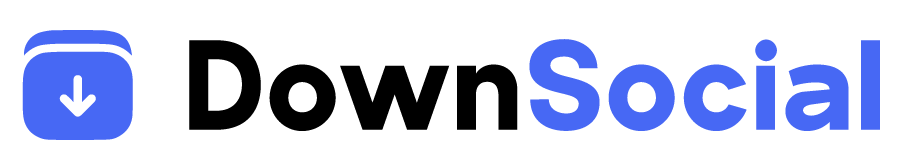Pinterest Image Downloader
Paste a link to download high-resolution images from Pinterest. Fast, stylish, and always free.
How It Works
Downloading Pinterest Images is simple with DownSocial.io. Follow these steps to get started:
Paste Image URL
Copy and paste the URL of the Pinterest Image you want to download into the input field.
Fetch Image Content
Our system retrieves the image content without revealing your identity.
Download Image
Click the download button to save the image as a JPEG or PNG file to your device instantly.
Key Features
Our Pinterest Image Downloader offers powerful features for seamless image downloading.
High-Quality Image Downloads
Download Pinterest Images in high-quality JPEG or PNG format, preserving original quality.
No Login Required
Start downloading immediately without creating an account or providing personal information.
100% Anonymous
Your downloads are completely private. We don’t track, store, or share your URLs or data.
Why Download Pinterest Images?
Save your favorite Pinterest Images anytime with our powerful downloading tool.
Save Pins Offline
Download Pins to view offline, perfect for inspiration on the go or without internet.
Organize Inspiration
Save memorable Pins to create a personal archive of your favorite ideas and visuals.
Use Images Creatively
Download Pins to use in your projects or share with others, respecting permissions.
Frequently Asked Questions
Find answers to common questions about our Pinterest Image Downloader.
Ready to Download Pinterest Images?
Join thousands of users who trust DownSocial.io for fast, secure, and free Pinterest Image downloads.
Start Downloading Now