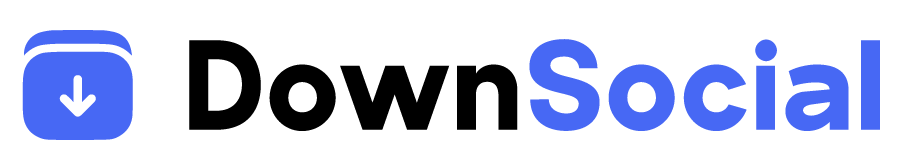If you’re here, you’re likely frustrated and asking yourself: “Why can’t I download TikTok?” Whether you’re trying to install the app on your phone or save TikTok videos for offline viewing, you’re not alone. Many users face issues with downloading TikTok or its content, and the reasons can vary from device limitations to network restrictions, region blocks, or app settings.
In this guide, we’ll explore all the possible reasons why you can’t download TikTok—either the app itself or its videos—and provide step-by-step solutions to help you get back on track.
📱 Part 1: Why Can’t I Download the TikTok App?
1. TikTok is Banned in Your Country
One of the most common reasons why TikTok isn’t available for download is geo-restrictions. Several countries, including India and parts of the Middle East, have imposed bans on TikTok due to privacy or cultural concerns. If TikTok is banned in your country, it won’t appear in your app store search results.
Solution:
- Use a reputable VPN to change your IP location to a country where TikTok is available (e.g., USA, UK).
- Sideload the app using a trusted APK website (Android only). Be cautious about security risks.
⚠️ Tip: Sideloading bypasses official channels and could expose your device to malware—proceed carefully.
2. App Store Restrictions or Glitches
If you’re seeing an error like “App Not Available” or “This App Is Not Compatible with Your Device,” it could be due to app store glitches or restrictions on your device.
Solution for Android:
- Go to Settings > Apps > Google Play Store > Storage and clear cache/data.
- Restart your phone and try again.
Solution for iPhone/iPad:
- Check your region settings in your Apple ID (Settings > Apple ID > Media & Purchases > View Account > Country/Region).
- Try logging out and back into your App Store account.
3. Insufficient Storage Space
TikTok requires around 300MB–500MB of free space, and temporary cache may need more. If your phone’s storage is full, downloads might fail.
Solution:
- Delete unused apps or large files.
- Clear cached data from storage settings.
- Restart your phone and retry the download.
4. Incompatible Device or OS Version
TikTok regularly updates its app, and older devices or OS versions may no longer be supported.
Minimum Requirements:
- Android: Version 5.0 (Lollipop) or newer
- iOS: Version 11.0 or newer
Solution:
- Update your phone’s operating system.
- If your phone is outdated, TikTok may no longer support it. You might need to upgrade your device.
📥 Part 2: Why Can’t I Download TikTok Videos?
Let’s say the app works fine, but you’re asking: “Why can’t I download TikTok videos to my device?” Here are some top reasons and fixes.
1. The Creator Disabled Downloads
TikTok gives content creators the ability to disable downloads on their videos. If you don’t see a download button or get a message like “Downloads not allowed,” that’s why.
Solution:
- Use TikTok’s Share > Copy Link feature and paste it into a third-party downloader (e.g., DownSocial.io).
- Be respectful—if someone disables downloads, they may have privacy reasons.
2. No Download Button Showing
If the download icon is missing even on videos where it should be available, it might be due to:
- App glitches
- Regional download restrictions
- Poor internet connection
Solution:
- Restart the app or clear TikTok’s cache.
- Reinstall the app to reset permissions.
- Ensure you’re logged in (some downloads require you to be signed in).
3. Internet or Data Connection Issues
A poor or unstable internet connection can interrupt the download process or cause buttons/features not to appear.
Solution:
- Switch between Wi-Fi and mobile data.
- Restart your router.
- Test another app (e.g., YouTube) to check if internet is the issue.
4. Device Storage Permissions Blocked
TikTok needs permission to save files to your device. If permissions are denied, downloads won’t work.
How to Fix on Android:
- Go to Settings > Apps > TikTok > Permissions
- Enable Storage
How to Fix on iPhone:
- Go to Settings > TikTok > Photos
- Set to “Read and Write”
🔄 Part 3: Why Is TikTok Download Not Working on PC or Web?
While TikTok’s app is the main download method, you can also try downloading from the web. If it doesn’t work on a computer:
Possible Issues:
- TikTok’s web version limits features (no download button)
- Browser extensions blocking media
- Right-click or saving is restricted by code
Solutions:
- Use screen recording software (if allowed)
- Use tools like DownSocial.io, which allows you to download TikTok videos via URL—without login or watermark
- Try using TikTok’s mobile app for better download support
🛠️ Part 4: Advanced Troubleshooting Tips
✅ Clear TikTok Cache
Sometimes, the app cache can block new downloads.
- Go to Profile > Settings > Cache & Cellular > Free Up Space
- Tap Clear Cache
✅ Check TikTok Server Status
TikTok may be down or under maintenance. Use tools like:
- Downdetector
- Twitter (search “TikTok down”)
✅ Update TikTok
Older app versions may break download functionality. Always update via the App Store or Play Store.
✅ Alternative Ways to Download TikTok Videos
If traditional methods don’t work, try these alternatives:
1. Use a TikTok Video Downloader (No Login Needed)
Try tools like:
- DownSocial.io
- SnapTik
- SSSTik.io
These tools let you paste the TikTok URL and download videos directly—often with no watermark.
Tip: Look for tools that don’t ask for your TikTok credentials. Avoid any that look spammy or filled with ads.
2. Use a Screen Recorder
For iOS:
- Use the built-in screen recorder (Control Center)
For Android:
- Use built-in recorder (if available) or apps like AZ Screen Recorder
For PC:
- Use OBS Studio or ScreenRec
🔐 Is Downloading TikTok Videos Legal?
It depends:
- ✅ If the creator enables downloads or gives permission.
- ❌ If you download private, copyrighted, or monetized content without permission.
Always use downloaded videos for personal use only, and credit the creator if you reupload.
📚 Final Thoughts
If you’re still asking “Why can’t I download TikTok?”, the answer depends on what you’re trying to download—the app or the videos. Here’s a quick recap:
| Problem | Likely Cause | Solution |
|---|---|---|
| Can’t find TikTok in App Store | Country ban or region issue | Use VPN or change region |
| TikTok won’t install | Outdated OS or low storage | Update OS, free up space |
| No download button on video | Creator disabled it | Use third-party tools |
| Downloads not working | Permissions or connection issues | Check settings and internet |
Downloading TikTok should be simple—but when it’s not, the solutions above will help. Whether you’re a content creator, social media enthusiast, or casual scroller, getting access to the content you love shouldn’t be a headache.