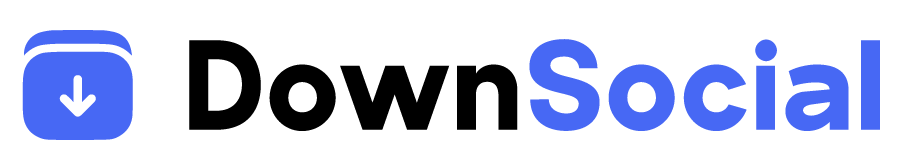Instagram has become a hub for stunning visuals, viral reels, and valuable video content. But what if you find a reel, story, or post so good you want to save it offline? If you’re wondering how to download videos from Instagram, you’re not alone. With over 2 billion users, millions search for ways to save videos for offline access, sharing, or archiving.
Whether you’re trying to download from your favorite influencer, store UGC for marketing, or save travel reels for later, this guide breaks down all your options—step-by-step.
🔍 Why Would You Want to Download Instagram Videos?
Before diving into how, let’s understand the why:
- Offline viewing while commuting or traveling
- Saving tutorials (cooking, fitness, etc.)
- Archiving favorite content before it’s deleted
- Sharing content across platforms (with proper credit)
- Reposting user-generated content for businesses
Instagram doesn’t offer a native download button for posts and reels. That’s why users seek alternatives—and that’s where we step in.
📱 Can You Download Videos Directly From Instagram?
Short Answer: Not Really
Instagram restricts direct downloads of videos, stories, and reels to protect user privacy and intellectual property. You can only:
- Save to Collection (in-app bookmark)
- Share via DMs
- Save your own reels and stories
If you’re trying to save someone else’s video to your phone, tablet, or computer, you’ll need to use one of the methods below.
✅ 1. Use an Instagram Video Downloader (No Login Required)
One of the fastest, safest ways to download videos from Instagram is by using third-party downloader tools.
Top Pick: DownSocial.io
DownSocial is a free online tool that lets you download Instagram videos, reels, stories, IGTVs, and even profile pictures—without logging in.
How to Use DownSocial.io:
- Open Instagram
- Go to the video, reel, or story you want to download.
- Copy the Link
- Tap the three dots > Copy Link.
- Visit DownSocial.io
- Paste the link into the search box.
- Hit “Download”
- Choose video quality (HD, SD) and save it to your device.
Pros:
- No app install needed
- Works on all devices (mobile & desktop)
- No watermark
- Free and anonymous
Cons:
- Cannot download from private profiles
⚠️ Always respect copyright and privacy when using download tools.
📲 2. Use a Mobile App (Android Only)
For frequent downloads, mobile apps might be more convenient.
Best Android Apps:
- Video Downloader for Instagram (InShot)
- FastSave for Instagram
- Reels Downloader
How to Use:
- Install from the Google Play Store.
- Log in or paste the Instagram video link.
- Choose the video and tap Download.
- Access saved videos from your gallery or inside the app.
Warning: Be careful with apps asking for your Instagram login. Choose highly rated, reputable apps to avoid phishing or malware.
💻 3. Download Instagram Videos on PC (Browser-Based)
If you’re on a desktop or laptop, you have even more control.
Option A: Use Online Downloader Sites
Tools like:
- DownSocial.io
- SaveInsta
- Inflact
Follow the same copy-paste method as above.
Option B: Use Browser Extensions
Extensions automate downloads directly while browsing Instagram.
Recommended Extensions:
- Downloader for Instagram™ (Chrome)
- IG Downloader for Firefox
Once installed:
- Navigate to the video on Instagram Web
- Click the download icon added by the extension
✅ Make sure you’re on a trusted browser store and check reviews before installing.
🎥 4. Download Instagram Stories and Highlights
Stories disappear after 24 hours unless saved as Highlights. If you want to grab a story:
Use a Story Downloader:
- DownSocial.io → Instagram Story Downloader
- StorySaver.net
- InstaStories.watch
Steps:
- Paste the Instagram username
- Choose the story or highlight
- Click download
⚠️ You can’t download stories from private profiles unless you’re following them and logged in (some tools may still not support it).
🎞️ 5. Save Instagram Reels (Even Without Watermark)
Instagram reels are short, engaging videos perfect for inspiration or repurposing.
If the creator enabled download, you can save it with the native “Save” or “Download” button (shows only on some reels).
Otherwise:
Use Reels Download Tools:
- DownSocial.io → Reels Downloader
- SnapInsta.io
Steps:
- Copy the reel link
- Paste into the tool
- Click download → choose resolution
🖼️ 6. How to Save Instagram Videos Without Apps or Websites
If you prefer no tools or apps, there’s a manual way.
Use Screen Recording:
On iPhone:
- Enable screen recording in Control Center
- Open the Instagram video
- Start recording, then stop when done
- Trim the video to remove extras
On Android:
- Use built-in recorder (Samsung, Xiaomi, etc.)
- Or install AZ Screen Recorder
This method is universal but lacks HD quality and might include UI elements.
🔐 Can You Download Videos From Private Instagram Accounts?
No, unless:
- You are following the private account
- And the downloader tool supports login (which most do not)
Even then, most privacy-respecting tools won’t allow private content downloads. This is for ethical and legal reasons.
✅ Respect user privacy. Never share or reupload private videos without permission.
🚫 Why Can’t I Download Instagram Videos?
1. The Video is From a Private Account
Solution: You must be following the account and use screen recording instead.
2. The Downloader Tool Shows Error
Solution: Clear browser cache, or switch tools (some tools get blocked by Instagram updates).
3. Download Button Missing in App
Solution: Only your own reels or approved content may show native download options.
4. The Tool Adds a Watermark
Solution: Choose a tool like DownSocial.io that offers no-watermark downloads.
⚠️ Is Downloading Instagram Videos Legal?
It depends.
- ✅ Yes, if used for personal viewing or with the creator’s permission.
- ❌ No, if you:
- Reupload without credit
- Monetize someone else’s content
- Download private content without permission
Always use downloaded content ethically and legally. When in doubt—ask the creator.
🛡️ Best Practices for Downloading Instagram Videos Safely
- ✅ Use trusted tools (avoid unknown sites with pop-ups)
- ✅ Don’t share downloaded content without credit
- ✅ Avoid giving Instagram login details to 3rd-party tools
- ✅ Scan downloads with antivirus if needed
- ✅ Use VPN if the tool is blocked in your country
🔍 Related Searches
- How to download Instagram reels in HD
- Instagram video downloader online no watermark
- How to save Instagram stories anonymously
- Download Instagram highlights to phone
- Why can’t I download Instagram videos?
📌 Final Thoughts: Downloading Instagram Videos in 2025
Instagram might not make downloading easy—but that doesn’t mean it’s impossible. Whether you want to save reels for inspiration, stories for later, or videos for offline viewing, the tools and methods in this guide make it easy and safe.
So the next time someone asks “how to download videos from Instagram?”, you’ll know exactly what to do.