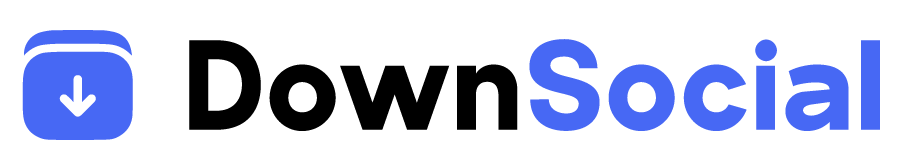Pinterest is known for being a treasure trove of inspiration. Whether you’re into DIY crafts, beauty hacks, workout tutorials, or recipe videos, it’s a platform where visuals dominate — and video content has become more popular than ever.
But if you’ve ever come across a Pinterest video you wanted to save for offline viewing, you’ve probably wondered:
👉 How to download a video on Pinterest?
In this comprehensive 2025 guide, we’ll walk you through every method available to download Pinterest videos safely, quickly, and for free — on desktop, Android, iPhone, and more.
📌 Why Would You Want to Download Pinterest Videos?
There are several reasons why users want to save Pinterest videos:
- Offline viewing without internet access
- Archiving tutorials for future reference
- Reusing clips for personal projects (with permission)
- Sharing privately with others (outside the platform)
- Avoiding re-searching or reloading again and again
However, Pinterest doesn’t offer a built-in “Download” button for most videos — which makes things tricky.
🚫 Can You Download Pinterest Videos Natively?
Unfortunately, Pinterest does not offer native downloading for most videos. There is no direct download button, even for content you’ve saved or pinned.
This means that to download a video on Pinterest, you’ll need to use a workaround.
✅ The Fastest Way: Use DownSocial.io
DownSocial.io is a free online tool that allows you to download Pinterest videos anonymously, securely, and with no account login.
🔧 How to Use It:
- Open the Pinterest app or website
- Tap on the video pin you want to save
- Click the three-dot menu (•••) or share icon
- Select Copy Link
- Go to DownSocial.io
- Paste the video link into the box
- Click Download and choose the desired quality (HD/MP4)
- Right-click and select Save Video As (on desktop) or hold-tap to save on mobile
✅ Key Benefits:
- No watermark
- No login or registration
- Works on mobile and desktop
- Safe and anonymous
- High-definition downloads supported
💻 How to Download a Pinterest Video on Desktop (Windows or Mac)
If you prefer not to use online tools, here’s a manual option:
Option 1: Via DownSocial.io
This is the easiest and most secure method (as described above).
Option 2: Developer Tools (Advanced)
- Open the Pinterest video in your browser
- Right-click anywhere on the page and click Inspect
- Go to the Network tab
- Filter by “Media” type
- Refresh the page
- Locate the MP4 file in the list
- Right-click > Open in new tab
- Right-click the video and Save As
⚠️ This requires tech experience and may not work with all browsers or updated Pinterest layouts.
📱 How to Download a Video from Pinterest on Android
Android users have multiple options:
✅ Method 1: Use Browser + DownSocial.io
- Open the Pinterest app
- Find the video pin
- Tap Share > Copy Link
- Open Chrome and go to DownSocial.io
- Paste the link, tap Download, and choose quality
- The video will download to your phone’s Downloads folder
✅ Method 2: Use a Video Downloader App
Apps like:
- Snaptube
- All Video Downloader
- FastVid
…can help, but beware of ads and potential malware.
💡 Always use trusted apps from the Google Play Store and never allow unnecessary permissions.
🍏 How to Download Pinterest Videos on iPhone or iPad (iOS)
Apple has strict download rules, but there are still easy methods:
✅ Method 1: Safari + DownSocial.io
- Copy the Pinterest video link
- Open Safari and go to DownSocial.io
- Paste the link > tap Download
- Tap and hold the “Download” button > Download Linked File
- Go to Files > Downloads to access it
✅ Method 2: Use “Documents by Readdle” App
- Download the Documents app from App Store
- Open its built-in browser and visit DownSocial.io
- Paste your video link > Download the video
- Save or move it to your Photos app
📂 Where Do Downloaded Pinterest Videos Go?
Depending on your device:
- Desktop – Saved to your chosen location (usually “Downloads”)
- Android – Internal storage > “Downloads” folder
- iPhone/iPad – Files app > Downloads or Readdle > Downloads
From there, you can:
- Move to gallery
- Upload to cloud storage (Google Drive, Dropbox, iCloud)
- Share with others via messaging apps
🔄 Can You Convert Pinterest Videos to MP3 or Other Formats?
Yes! If you’re only interested in the audio part of a video (like a recipe voiceover or tutorial instructions), some Pinterest video downloaders support MP3 format.
Tools like DownSocial.io allow:
- MP4 (video)
- MP3 (audio-only)
Just paste your link, select MP3, and hit download.
🔐 Is Downloading Pinterest Videos Safe and Legal?
✅ Safe If:
- You use a reputable downloader (like DownSocial)
- You don’t log in or provide account info
- You avoid sketchy apps or browser extensions
⚠️ Legal Concerns:
Pinterest’s terms of service state:
“You may not download or copy content from Pinterest unless you are the content owner or have the right to use it.”
So it’s legal if:
- You download your own content
- The creator gives permission
- The content is public domain or royalty-free
❌ You should not download or reuse videos without permission, especially for commercial use.
🧠 Who Needs to Download Pinterest Videos?
- Content Creators – for editing inspiration
- Students & Teachers – for offline reference
- DIY Enthusiasts – for step-by-step video guides
- Marketers – for ideas and analysis
- Travelers – offline viewing in no-internet zones
🙋 Frequently Asked Questions (FAQ)
Can I download Pinterest Stories?
No. Pinterest Stories cannot be downloaded unless screen-recorded, which may breach copyright.
Can I download private videos?
No. Private boards or pins are not accessible to downloaders.
Do downloaded videos include watermark?
With tools like DownSocial.io – No watermark. Pinterest itself does not brand its videos.
Does Pinterest notify when someone downloads a video?
No. Pinterest does not track or alert downloads through third-party tools.
Can I repost a downloaded Pinterest video?
Only if it’s your own or you’ve gotten explicit permission from the creator. Otherwise, it may violate copyright laws.
🔁 Comparison of Download Methods
| Method | Platform | Login Required | Watermark | Format Options | Skill Level |
|---|---|---|---|---|---|
| DownSocial.io | Web (All) | ❌ No | ❌ No | MP4, MP3 | Beginner |
| Browser Developer Tools | Desktop | ❌ No | ❌ No | MP4 | Advanced |
| Android Apps | Android | ❌ No | Depends | MP4, MP3 | Intermediate |
| Safari + Downloader | iPhone/iPad | ❌ No | ❌ No | MP4 | Beginner |
| Documents App (iOS) | iPhone/iPad | ❌ No | ❌ No | MP4 | Beginner |
🔚 Final Thoughts
Now you know exactly how to download a video on Pinterest, no matter your device or technical experience. Whether you’re trying to save a motivational clip, a fashion guide, or a cooking tutorial — it’s now easier than ever with the right tools.
✨ Just remember:
- Use downloaders like DownSocial.io for safety and speed
- Respect creators’ rights and copyrights
- Keep it for personal use unless you have permission