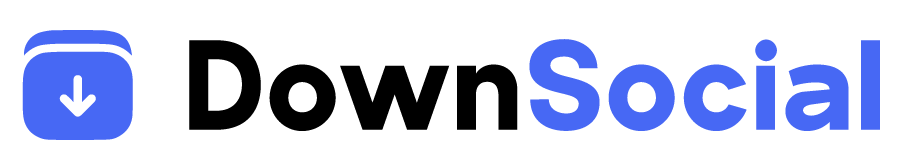Facebook is not just a social network—it’s a video powerhouse. From viral clips and motivational talks to business ads and family memories, video is at the heart of what keeps users engaged. But what happens when you want to watch your favorite Facebook video offline?
In this complete 2025 guide, we’ll explain how to download a video from Facebook safely and efficiently—whether you’re on desktop, Android, iPhone, or using third-party tools. Plus, we’ll address the legal, ethical, and technical details you should know.
🔍 Why Download Facebook Videos?
Downloading Facebook videos allows you to:
- Save content for offline viewing
- Reuse footage (with permission)
- Archive your own posted videos
- Avoid buffering issues or data charges
- Access videos in areas with limited internet
But Facebook doesn’t make it easy to download videos—especially those you don’t own.
Let’s walk through all your options.
✅ Can You Download a Video from Facebook Natively?
Yes, if it’s your own video or if the post includes a download option.
How to Download Your Own Facebook Video:
- Go to your profile and click on Videos.
- Locate the video and click the three-dot menu (•••).
- Select Download Video.
That’s it. This only works for videos you uploaded, not videos from pages, groups, or friends.
💡 Tip: Set your videos to “Public” or “Only Me” before downloading if you can’t see the option.
🖥️ How to Download Facebook Videos on Desktop (Windows/Mac)
If you’re not the uploader, you’ll need to use a workaround or an external downloader.
Option 1: Using DownSocial.io
DownSocial.io is a free, anonymous tool that lets you download Facebook videos without login or software.
Steps:
- Go to Facebook and copy the video URL:
- Right-click the video > “Show video URL” > Copy
- Or click timestamp and copy from address bar
- Visit https://downsocial.io/facebook-video-downloader
- Paste the link in the box and click Download
- Choose quality (SD or HD)
- Right-click and Save video as…
Pros:
- No login required
- Fast and secure
- Works for public posts, pages, and some private videos
- Free and mobile-friendly
Cons:
- May not support private group videos
- Quality depends on source file
Option 2: Using Page Source (Manual Method)
If you prefer not to use a tool:
- Open the Facebook video on desktop
- Right-click and choose View Page Source
- Press Ctrl + F and search
hd_srcorsd_src - Copy the link (between quotation marks)
- Paste into a new tab to download
⚠️ This method can break if Facebook updates its structure. Tools like DownSocial are faster and more reliable.
📱 How to Download Facebook Videos on Android
There are two main methods:
Method 1: Via DownSocial.io (Browser)
- Open Facebook App or browser
- Copy video URL
- Open Chrome and go to DownSocial.io
- Paste link and download
No app installation required.
Method 2: Use a Download App
Apps like:
- Video Downloader for Facebook
- Snaptube
- FastVid
These apps often support batch downloading, playlists, and background downloads. But beware:
⚠️ Only download apps from trusted sources like the Google Play Store. Avoid apps that request Facebook login or permissions.
🍎 How to Download Facebook Videos on iPhone/iPad (iOS)
Apple restricts downloads to local storage, so use the Safari browser + online downloader combo.
Steps:
- Copy the Facebook video URL
- Open Safari and go to DownSocial.io
- Paste link > Choose quality > Tap and hold “Download”
- Select Download Linked File
- Find it in Files > Downloads
Alternatively, use the Documents by Readdle app to manage downloads.
🔁 Can You Download Facebook Live Videos?
Yes, but only after the live stream ends.
Downloading Your Own Facebook Live:
- Go to Meta Creator Studio or your profile
- Find the live video
- Click Options > Download
Downloading Someone Else’s Live Video:
Once the live video is posted, use the URL + DownSocial.io method to download the replay.
⚠️ Real-time downloading during a livestream is not supported by Facebook or third-party tools.
🔐 Can You Download Private Facebook Videos?
Yes, but it’s tricky. Most downloaders only work with public content. Private videos (friends-only, groups, etc.) are blocked.
Workaround:
Use browser developer tools:
- Play the private video on Facebook
- Open Developer Tools (F12)
- Go to Network tab > Filter by media
- Play the video again and look for a large .mp4 file
- Right-click > Open in new tab > Download
⚠️ This method requires basic browser dev knowledge. For privacy and ethics, only use this for your own videos or with permission.
🎧 Can You Extract Audio Only (MP3) from Facebook Videos?
Yes—many downloaders let you choose MP3 output.
Steps:
- Copy video URL
- Visit DownSocial.io
- Paste the link
- Choose MP3 Format
- Download and listen offline
Perfect for saving:
- Speeches
- Music
- Podcasts
- Lectures
📂 Where Do Facebook Videos Save After Downloading?
- Desktop: Downloads folder or chosen location
- Android: “Downloads” folder in File Manager
- iOS: Files > Downloads (or within Readdle app)
You can move these files to:
- Google Drive
- iCloud
- External storage (USB or SD card)
⚖️ Is It Legal to Download Facebook Videos?
✅ Legal Use Cases:
- Downloading your own videos
- Public domain or Creative Commons videos
- With explicit permission from the creator
❌ Illegal or Risky:
- Reposting someone else’s content
- Monetizing downloaded videos
- Sharing copyrighted content
Facebook’s TOS prohibits:
“Downloading, copying, or distributing content without permission.”
Always give credit and never use videos commercially without licensing.
🔒 Is It Safe to Download Facebook Videos?
It depends on the tool or app you use.
Safe Practices:
- Use browser-based tools like DownSocial.io
- Never provide Facebook login info
- Avoid shady extensions or .exe files
- Use antivirus to scan downloads
🙋 Frequently Asked Questions (FAQ)
Can I download Facebook Reels?
Yes, just copy the reel URL and use a downloader like DownSocial.
Can I download videos from Facebook Messenger?
Yes, but only if they were sent as attachments. Long-press > Save.
Will the video owner know I downloaded it?
No—Facebook does not notify users when their videos are downloaded via external tools.
Can I repost a Facebook video to Instagram or TikTok?
Only if you own the video or have permission from the creator.
🧠 Summary: How to Download a Video from Facebook
| Method | Platform | Login Required | Works for Private? | Audio Only Option |
|---|---|---|---|---|
| DownSocial.io | All (Web) | ❌ No | ❌ No | ✅ Yes |
| Facebook App (Your Videos) | iOS, Android | ✅ Yes | ✅ Yes | ❌ No |
| Manual (Page Source/DevTools) | Desktop | ❌ No | ✅ Yes (Advanced) | ❌ No |
| Third-party Apps (Android) | Android | ❌ No | ❌ No | ✅ Some |
| Safari + Downloader (iOS) | iPhone/iPad | ❌ No | ❌ No | ✅ Yes |
🚀 Final Thoughts
Now that you know how to download a video from Facebook, you can keep your favorite content offline and at your fingertips—whether it’s a memory, a meme, or a motivational speech.
Just remember:
- Use trusted tools
- Respect copyrights
- Keep it for personal use unless permitted
🔗 Ready to try it out?
👉 Visit DownSocial.io to start downloading Facebook videos anonymously and securely—with no login, no watermark, and no fuss.